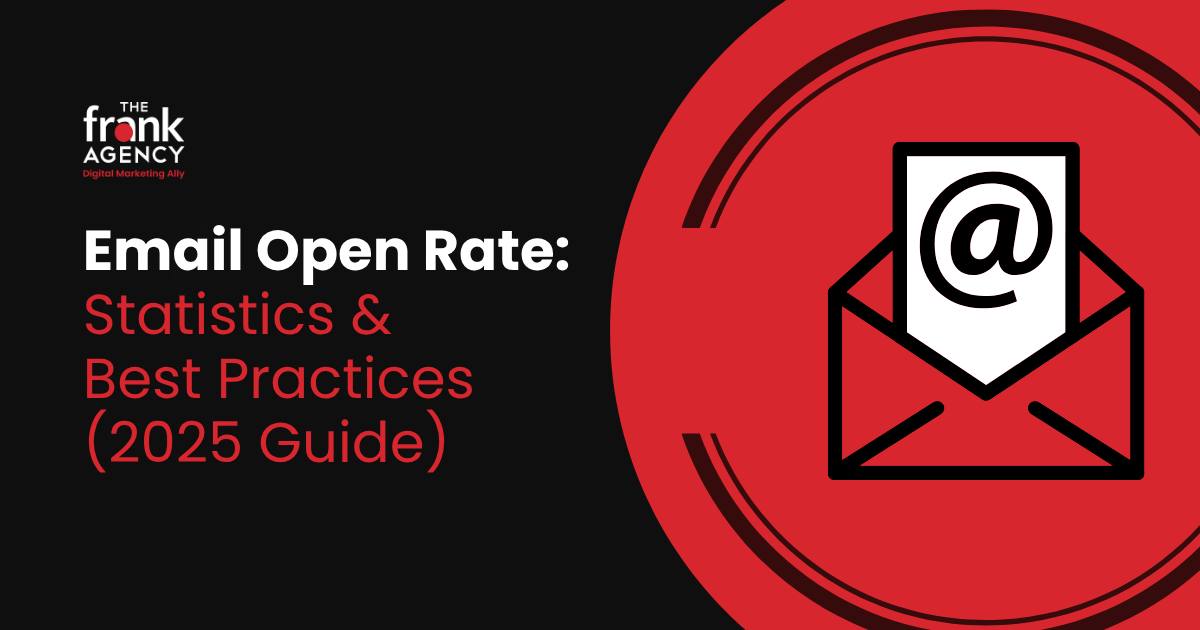With the rise of Instagram Threads, a dedicated messaging app from Meta (formerly Facebook), users can enhance their communication and connect with close friends in a private space. In this comprehensive guide, we will explore everything you need to know about Meta Threads app, including its features, differences from Twitter, user base, limitations, and future updates.
What is the Threads App?
Threads is an exclusive messaging app designed for Instagram users. It allows you to communicate with your close friends directly, fostering more intimate conversations and sharing moments seamlessly. With Threads, you can effortlessly stay connected with your inner circle.
How to Download the Meta Threads App?
The Meta Threads app can be downloaded from the official app stores for iOS and Android devices.
1. For iOS (iPhone/iPad)
iOS users can download the Meta Threads app from the Apple App Store. Open the App Store on your device, search for “Meta Threads” or “Threads from Instagram,” and tap on the official app listing to download and install it.
2. For Android
The Meta Threads app is available for download on the Google Play Store. Open the Play Store, search for “Meta Threads” or “Threads from Instagram,” and select the official app listing to initiate the download and installation process.
How to Create an Account on the Meta Threads App
Getting started with Threads is simple. Open the app and log in using your Instagram account credentials. Once logged in, you can customize your profile and privacy settings according to your preferences.
A Quick Guide About how to use the Threads App

The Threads app offers a user-friendly interface, making it easy to navigate and utilize its features. You can send messages, photos, videos, and even share your current status with close friends. In this quick guide, we’ll walk you through the essential steps to help you maximize your experience on Threads and foster stronger connections.
1. Seamless Account Setup
Getting started with the Threads app is a breeze. Simply download the app from your device’s app store and log in using your Instagram account credentials. Once logged in, customize your profile and privacy settings to ensure your comfort and security.
2. Intuitive User Interface
Meta Threads features a user-friendly interface designed to streamline your messaging experience. Familiarize yourself with the various options available, such as sending text messages, photos, videos, and even sharing your current status.
3. Privacy Settings and Close Friends List
Take advantage of Threads’ privacy settings to control who can reach you. Create a dedicated list of close friends, carefully curating individuals you trust and wish to engage with more intimately. This ensures that your conversations remain private and exclusive.
4. Status Updates
Share your current status effortlessly on Instagram Threads app. Let your close friends know what you’re up to by choosing from different options like “At Home,” “On the Go,” or “Working.” These status updates encourage spontaneous conversations and make it easier to plan activities together.
5. Focus on Visual Communication
Threads emphasizes visual communication, making it a perfect platform for sharing moments. Use the app’s intuitive camera feature to capture and instantly share photos and videos with your close friends, adding an extra layer of personal connection to your conversations.
6. Reaction Emoji and Quick Replies
Express yourself more vividly in Threads with reaction emoji and quick replies. React to messages with a simple tap or use pre-set responses to speed up your conversations. These features make it easy to engage with your friends and keep the conversation flowing smoothly.
7. Customizable Notifications
Take control of your Threads notifications to avoid distractions or stay readily available for important conversations. Customize notification settings based on your preferences, ensuring you never miss out on meaningful interactions with your close friends.
Meta Threads vs. Twitter: What’s the Difference?
While both Meta Threads and Twitter aim to facilitate communication, they cater to different needs. Threads focuses on connecting you with your close friends and sharing personal moments privately, while Twitter encourages public engagement and broader discussions. Understanding these distinctions will help you choose the platform that suits your preferences.
How Many Users does the Meta Threads App Have?
As of the latest data, Meta Threads boasts a significant user base, with millions of Instagram users actively engaging with the app. This popularity ensures a vibrant community and potential interaction with friends and acquaintances. As per Quiver Quantitative, Threads app users count reached 124M.
Posting Limitations on Threads App
To maintain a close-knit environment, Threads imposes certain posting limitations. While you can share your status and communicate freely with friends, it prioritizes more personal connections. Understanding these limitations ensures a consistent and respectful experience within the app.
Can you use Threads on Web?
Currently, Threads is available exclusively as a mobile application. There is no web version of the app. However, you can access Instagram’s messaging features through the web interface.
Features that are Currently Missing from Threads App
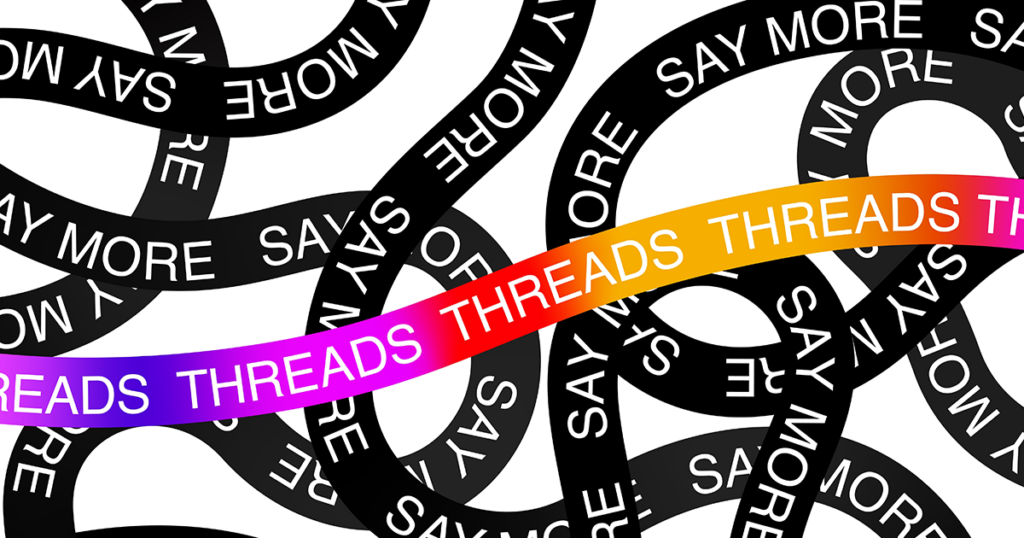
While Threads offers a range of valuable features, there are some functionalities that are currently unavailable. These may include:
1. Filters and Editing Options
Unlike the main Instagram app, Threads does not offer extensive filters or editing options for photos and videos shared within the app. You can still capture moments directly through the camera feature, but editing capabilities are limited.
2. Direct Messaging with Non-Close Friends
Threads is primarily designed for communicating with your close friends on Instagram. As a result, the app does not provide the option to send direct messages to users who are not on your close friends list.
3. Discover or Explore Section
Threads focuses on strengthening connections with existing close friends rather than discovering new accounts or exploring content. Consequently, it lacks a dedicated section for discovering new users or exploring trending content.
4. Public Account Support
Since Threads prioritizes privacy and intimate conversations, it does not support communication with users who have public Instagram accounts. The app is exclusively designed for connecting with close friends on your private account.
5. Stickers and GIFs
While you can send text messages, photos, and videos in Threads, it does not currently have built-in support for stickers, GIFs, or other interactive elements commonly found in messaging apps.
It’s essential to note that Meta may introduce updates and improvements to Threads over time, potentially addressing some of these missing features based on user feedback and demands. Stay tuned for future app updates to see if any of these functionalities are added.
How to Delete Your Threads Account
If you decide to delete your Threads account, the process is straightforward.
- Open the Threads app on your device.
- Tap on your profile icon located in the top left corner of the screen. This will take you to your account settings.
- In the Account settings, you should find an option to “Delete Account” or “Close Account.” Tap on this option.
- A confirmation prompt may appear, asking you to confirm your decision. Read the information provided and ensure that you understand the consequences of deleting your account.
- If you are certain about deleting your Threads account, proceed by confirming the deletion. This action is usually irreversible, so make sure you have backed up any important data or conversations before proceeding.
Please note that the exact steps and wording may vary slightly, depending on the version of the Threads app you have installed. It’s always a good idea to double-check the app’s settings or consult official documentation for the most accurate instructions.
The Meta Threads App Latest Updates
Meta actively updates Threads, introducing new features and improvements. Stay informed about the latest releases by regularly updating the app through your device’s app store. This ensures you have access to the most recent enhancements and bug fixes.
Future Updates and Considerations
As technology advances and user feedback is collected, Meta will continue refining Threads. Keep an eye out for future updates, which may include additional features, improved performance, and enhanced privacy options.
Final Words
The Threads app provides Instagram users with an exclusive space to connect intimately with their close friends. By understanding its features, differences from Twitter, user base, limitations, and future updates, you can optimize your experience within the app. Utilize this comprehensive guide to make the most out of Meta Threads app and foster meaningful connections in the digital world.