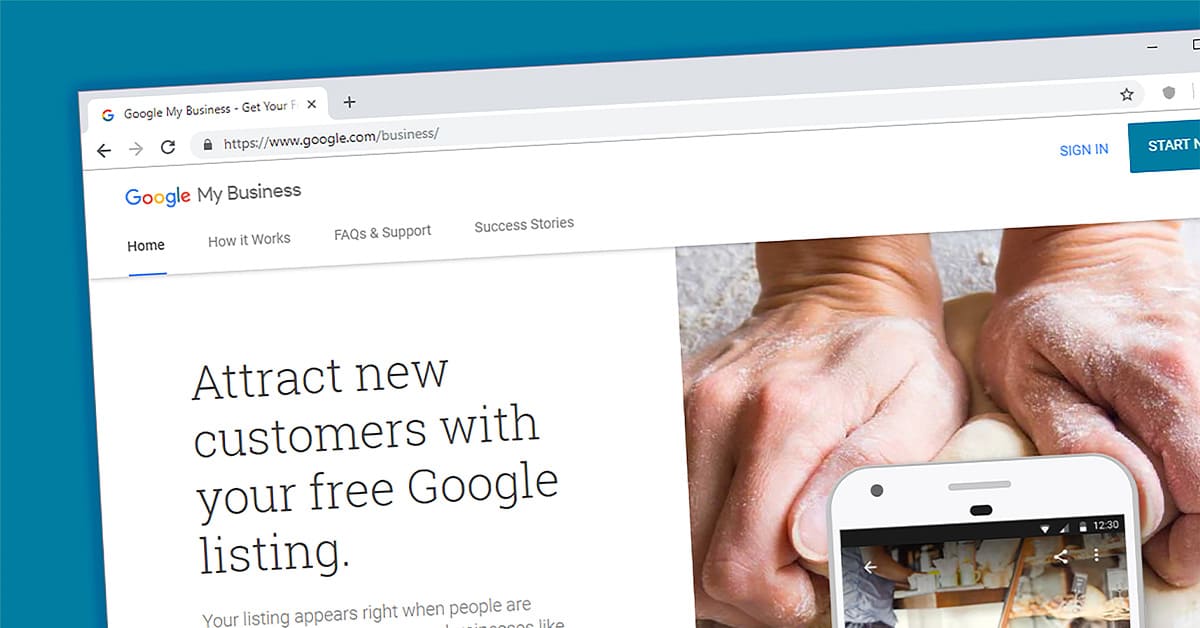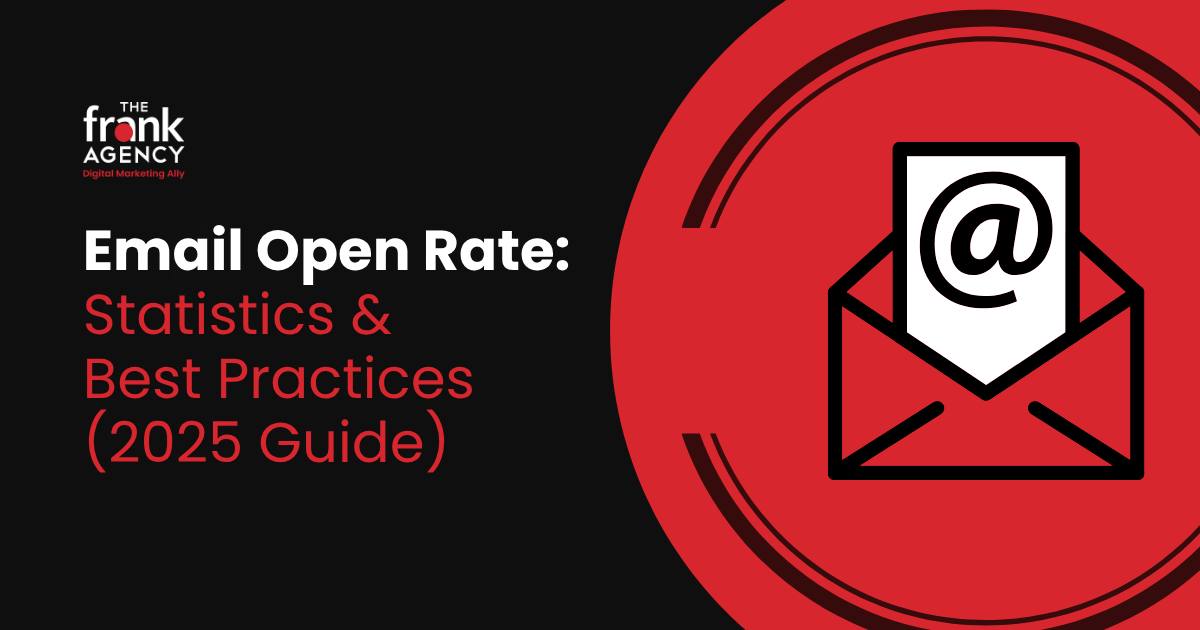In local SEO, optimizing your Google My Business (GMB) listing is crucial for improving local visibility and attracting potential customers.
GMB is a powerful tool to showcase your business in local search results, provide accurate information, and engage with your target audience. However, Google My Business optimization comes with its own set of challenges.
Why Google My Business Matters
Google My Business is an invaluable tool for businesses seeking to reach their local audience. By optimizing your Google My Business profile, you can gain numerous benefits, such as increased visibility in local search results, improved customer engagement, and enhanced credibility.
A strong GMB presence can be a game-changer for attracting potential customers who are actively searching for businesses like yours.
Why You Need to Optimize Your Google My Business Profile

Optimizing your Google My Business (GMB) profile is essential for several reasons, including:
1. Improve Engagement
By optimizing your GMB profile, you create a more engaging experience for potential customers.
A well-optimized profile provides valuable information about your business, such as contact details, website links, and business descriptions.
It also allows you to regularly update posts and share relevant content, promotions, or events.
Engaging with customers through reviews and responding promptly demonstrates your commitment to customer satisfaction.
All these factors contribute to increased user engagement, fostering trust, and building stronger connections with your audience.
2. Boost Local Rankings
Local rankings play a significant role in attracting customers within your target area. When you optimize your GMB profile, it signals to search engines that your business is credible and relevant to local searches.
This can lead to higher rankings in local search results and placement in the Google Local Pack – the section that showcases top local businesses.
With enhanced visibility in local searches, you have a greater chance of connecting with potential customers who are actively looking for your products or services in their vicinity.
3. Generate More Conversions
Optimizing your GMB profile can significantly impact conversion rates. By providing accurate information, such as your address, phone number, and hours of operation, you make it easier for customers to find and contact you.
Positive reviews and ratings on your GMB profile act as social proof, influencing potential customers’ decisions to choose your business over competitors.
Additionally, utilizing features like Google Posts allows you to highlight special offers, new products, or upcoming events, thereby encouraging conversions and driving traffic to your website or physical location.
Google My Business Optimization Checklist
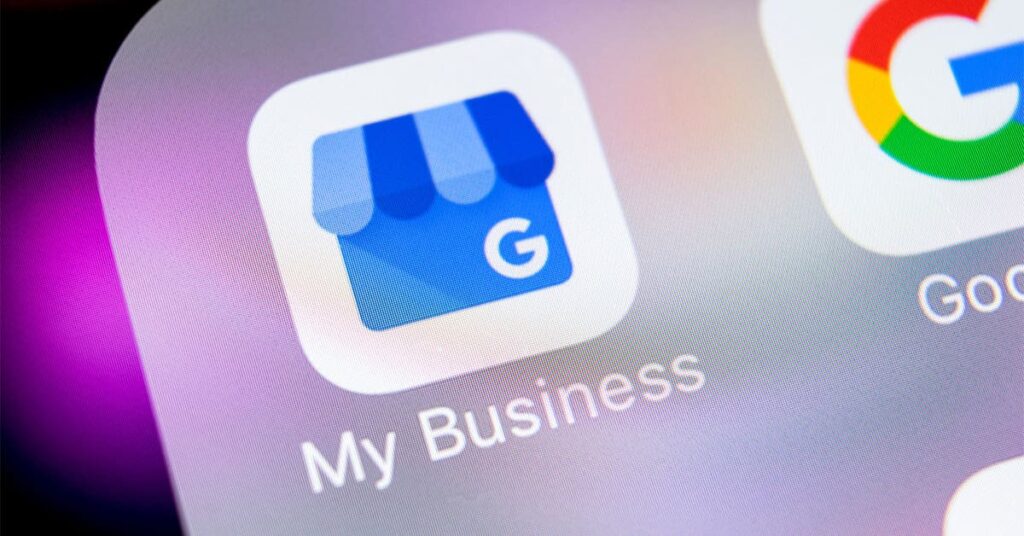
This blog will delve into the key aspects of Google My Business optimization. Here’s a checklist for optimizing your Google My Business (GMB) profile:
1. Selecting Relevant Business Categories
Choosing the most relevant business categories on GMB ensures that your listing appears in relevant search results. Carefully select primary and secondary categories that align with your offerings and cater to your target audience.
Be specific and avoid selecting broad categories that may not accurately represent your business.
2. Providing Accurate Information
Business information is essential for Google My Business optimization. Ensure that your business name, address, and phone number (NAP) are consistent and up to date across all platforms.
Include details such as business hours, website URL, and any additional information that can assist potential customers in making informed decisions.
3. Craft a Compelling Business Description
Optimize your description by incorporating important keywords while maintaining a natural and informative tone. The description should be concise and engaging, highlighting the unique selling points of your business.
The description should give potential customers a clear idea of what your business offers and why they should choose you.
4. Uploading Appealing Visuals
Visual content attracts users’ attention and enhances your GMB listing’s appeal. Upload high-quality images of your business premises, products, or services. Showcase your brand identity through captivating visuals that reflect your unique selling points.
Consider adding videos, virtual tours, or 360-degree photos to provide immersive experiences and engage potential customers.
5. Acquiring GMB Reviews
Reviews directly impact your GMB listing’s credibility and local search rankings. Encourage satisfied customers to leave reviews about their experiences with your business.
Respond promptly to positive and negative reviews to demonstrate your commitment to customer satisfaction. Engage with reviewers to address concerns and showcase your dedication to providing excellent service.
6. Utilizing GMB Features
GMB offers a range of features that can enhance your local visibility. Take advantage of these features to optimize your listing:
- Posts: Create engaging posts highlighting promotions, events, or new offerings. These posts can appear directly in search results and attract more attention.
- Q&A: Monitor and respond to questions asked by potential customers. Provide accurate and helpful responses to address queries effectively.
- Messaging: Enable messaging to allow users to contact you directly. Respond promptly to inquiries, showing your responsiveness and commitment to customer support.
- Attributes: Utilize the available attributes to provide additional information about your business, such as Wi-Fi availability, outdoor seating, or accessibility options.
- Insights: Regularly review the insights provided by GMB to understand how users interact with your listing. Adjust your strategies based on the data to improve visibility and engagement.
7. Encouraging Local Engagement
Engage with the local community by participating in events, supporting local causes, or collaborating with other businesses.
Building relationships and fostering local connections can boost your GMB listing’s visibility and attract local customers.
8. Monitoring and Managing GMB Performance:
Regularly monitor the performance of your GMB listing using the Insights section. Analyze key metrics such as views, clicks, and calls to evaluate the effectiveness of your optimization efforts.
Make adjustments based on the data to improve your local visibility continuously.
Optimizing your Google My Business (GMB) listing is crucial for local visibility and attracting potential customers. By following this Google My Business optimization checklist and implementing these optimization strategies, you can maximize the visibility and engagement of your GMB profile, attract more customers, and drive better results for your business.
Embrace the power of GMB to optimize your local visibility and gain a competitive edge in your local market.
Need help with your GMB account? We are only a phone call away!!