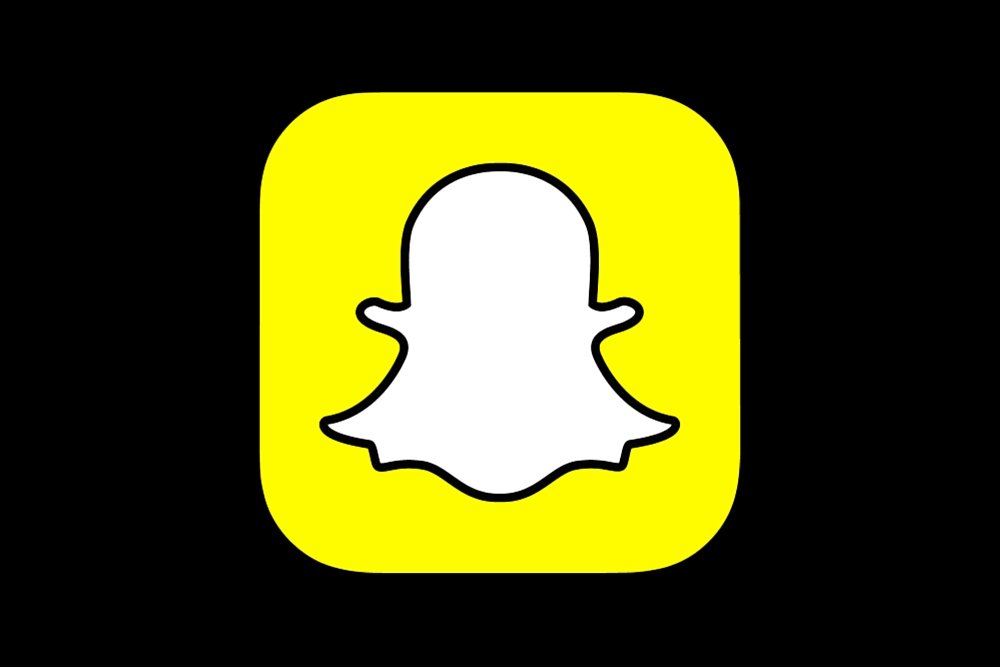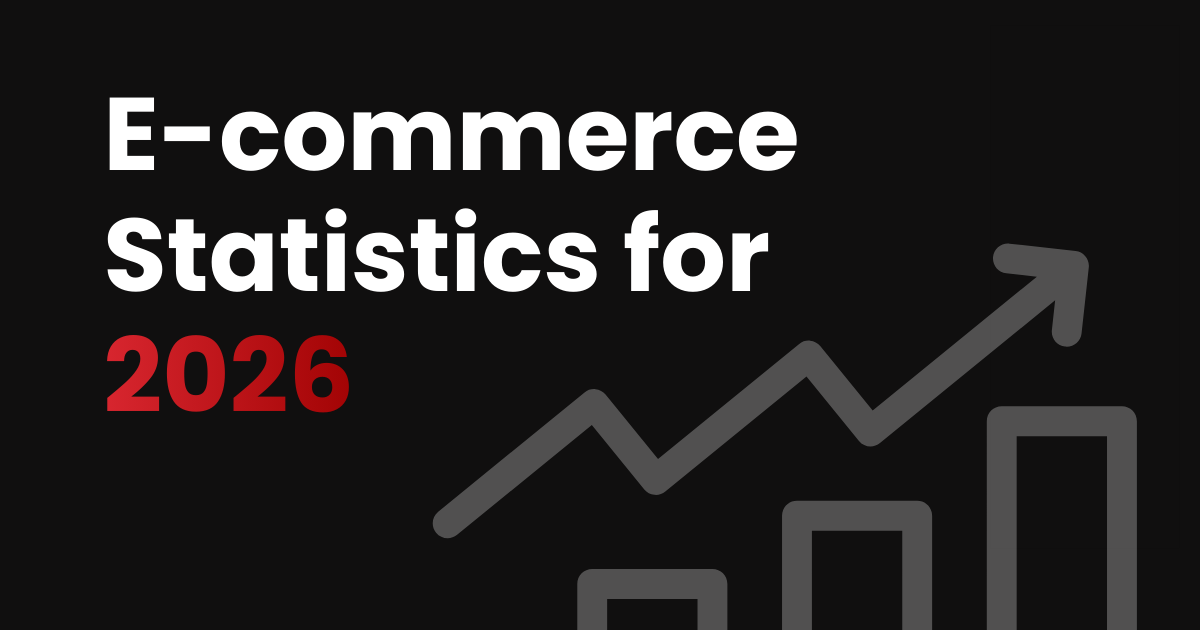By now you’ve probably heard of Snapchat – even if you’re unsure what is, what it does and why on earth anyone would use it. You probably know that it’s popular with a younger demographic (preteens and millennials) – popular enough to the point that many people within that age group are abandoning more traditional social media channels like Facebook in favor of it. Something you might not know? While Snapchat has 15 times fewer daily users than Facebook (100 million users in comparison to Facebook’s 1.55 billion), its daily video views rival that of the social media giant. Facebook receives 8 billion video views a day; Snapchat receives 7 billion video views a day.
If part of your target market falls into that demographic, now is the time to sit up and take notice of this up-and-coming social app – especially as recent updates to the app are making it more conducive to brand marketing.
What is Snapchat?
Snapchat is a social media app that allows users to share personalized vertical images and videos with a specific person or group of contacts. Whereas Facebook and Instagram allow you to share videos and images with everyone that follows you, Snapchat was designed so that you can share personal media with just a specific group of recipients. And unlike Facebook and Instagram, where you can go back and reference posts from the past, images and videos on Snapchat are deleted after being viewed. Videos can last up to 10 seconds and images can be viewed for 1-10 seconds, with the timing of the view duration determined by the user. These limitations were previously a deterrent to brands using the app – but changes to Snapchat within the last couple years are opening this up.
In addition to sending videos and images to one person or a group of friends, users now have the option to post their videos and images to a feature called My Story. Videos or Images sent to this feature will last 24 hours and can be viewed an unlimited number of times during that time period (though the user has the option of deleting them earlier). Through My Story, users – including brands – can also share their videos and images with everyone, not just a select group of contacts. This functionality is similar to the mass broadcast available through Facebook and Instagram, and effectively creates a Snapchat “feed”. By posting multiple videos and images to My Story, individuals and brands can curate content and ultimately tell a story though this feature.
Snapchat for Brands
Brands have been slow to adapt Snapchat, and for good reason – the one-to-one, highly personal aspect of Snapchat wasn’t conducive to brands looking to broadcast a message to the masses. With the My Story feature, however, many brands have started to discover the benefit of using Snapchat to create and promote brand awareness and connect with their audiences on a personal level. Using strategic and creative campaigns, brands are using Snapchat to grow and connect with their audiences organically. They do so by running short-lived campaigns that share brand news and the brand experience through the My Story feature.
Recently, Snapchat updated the My Story feature to auto-advance Stories, which allows users to quickly catch up on unviewed Stories – and makes it easier for brands to get in front of customers. With new auto-advancement, when users finish one Story, the next begins automatically.
These days, many people use a brand’s social media channels as an alternative customer service line, making the ability to communicate one-on-one with people a critical feature of any social media channel. Using the “chat” feature, brands on Snapchat can communicate individually with users. Snapchat has also updated the chat feature to allow users the ability to call their friends for voice or video chats and leave them audio notes if they don’t answer the call.
Snapchat is not an end-all-be-all tool for marketing, however. If you’re thinking about adding this channel to your social media marketing plan, it’s best to enter into the situation with realistic expectations. Although Snapchat can boost brand awareness, help brands build more of a personal relationship with users and even be used for contacting people, Snapchat is not designed for lead generation. The app currently doesn’t have features that lead users to a website, form or even a phone number. Because the interactions that users have with a brand stay within the app, it’s difficult to use the app for tracking assisted lead generation, too.
Snapchat Marketing Tips
Building Your Snapchat Audience
When creating a Snapchat account, the best way to begin building your audience is by using your current social media accounts or print marketing materials to expose current followers to your new channel. The easiest way is to use your Snapcode – a unique, scannable code that makes it easy for users to find you on Snapchat by either taking a screenshot of the image (print) or scanning the image with your Snapchat camera (digital). You can find your Snapcode on the center of your Profile Screen.
- Make your profile picture on other channels such as Facebook and Twitter your personalized Snapcode.
- When sharing print materials, include a small image of your “Snapcode”. Snapchat users can then take a screenshot or “scan” the image to add you on the app (similar to a QR code).
- Share content on your social media channels announcing that your brand is now on Snapchat. Share both your username and Snapcode.
- Cross-promote your content from Snapchat on other visual social media platforms like Instagram and Vine.
Connecting with Your Audience
Not sure how to take advantage of Snapchat to organically build your brand audience? Try these simple methods to get started.
- Have brand influencers “take over” your brand’s Snapchat for the day. This gives audiences a behind-the-scenes insight into your brand.
- Share news to your followers. Sharing news as it happens makes your audience feel like they have a close connection to your brand.
- Connect with users sharing their experiences with you. For example, send a thank you video to a customer who shares that they were using your product or service.
- Run a contest. Ask customers to send you Snapchats of things relating to your brand. Save the Snapchats you receive and share them on other social accounts when announcing the winner.
- Use the “Chat” featured offered by Snapchat to provide information to customers.
Advertising on Snapchat
Snapchat advertising is still fairly new, and many companies are still seeking more performance metrics from the app. Currently, the following options exist for advertising on Snapchat.
Discover: Brands can now purchase ads within the Discover feature of Snapchat. Discover is Snapchat’s hub of daily curated content created by select publishers like Daily Mail, Buzzfeed, MTV, ESPN, CNN and more. Ads can be placed within these specific channels at two or three cents per view. The three cents per view includes targeting options such as location, age, gender and device – all of which allows brands to target specific audiences interacting with another brand.
Discover – App-Install Ads: This ad format has been successful with other mobile apps, including Facebook and Twitter and recently has come to Snapchat. With “app-install” ads, users can swipe or click to be taken directly to an installation page within Snapchat to download an app. App-install ads are able to provide brands with the advertising data that they want, and it is speculated that if these apps prove to be a successful model for advertising on Snapchat, other forms of lead generation ads will arrive in the future.
Geofilters: Geofilters are collections of Snapchat, brand or user-generated art that can be used on Snapchat videos or images sent from users at specific locations.
- Sponsored or On-Demand Geofilters: Businesses and individuals alike can purchase On-Demand Geofilters for their event, business or a specific location. Brand logos and trademarks are permitted. These filters start at $5.00 but increase based on the availability time and size of the location.
- Example: McDonalds is one of the first brands to begin using Geofilters. When a user is Snapchatting while at a McDonalds, the user can apply a McDonalds-related filter to enhance their Snapchat.
- Community Geofilters: Artists and designers are encouraged to create and submit a free Community Geofilter for their city, university, a local landmark or another public location. Because of the community aspect, businesses are not eligible for Community Geofilters. Consequently, no brand logos are allowed, with the exception of college and university logos submitted by authorized school officials.
- Sponsored Lenses: Sponsored lenses are filters that brands can create and sponsor. Sponsored lenses might be a sticker or frame bearing the company’s logo that a Snapchat user can apply to their photo. These filters don’t require a person to be in a specific location, but they come with a hefty price tag – an estimated $750,000 per filter during a holiday and an estimated $500,000 per filter during weekdays. Several big brands have started using these filters to promote large campaigns, such as Gatorade’s “bath” filter used during the Super Bowl.
Snapchat offers a big opportunity to connect with the up-and-coming generation. If you’re interested in learning more about Snapchat for marketing – or want to add it to your social media marketing plan but don’t know how – we’re here to help. Contact us today!